Your Panther Card (Pitt ID) is the tool that every student, faculty, and staff member needs to access essential campus services. The magnetic strip on your Panther Card is programmed to give access to your residence hall, meal membership, and transportation. Other facilities and services on and off campus are also accessible with your Panther Card.
Pitt students, faculty, and staff are required to pre-submit a photo for their Panther Card. Even if you plan to pick up your card in the office, you are still required to pre-submit a photo. You can submit your photo and stop in to pick up your card, or it can be mailed to you. You will be sent instructions on how to retrieve your new Panther Card once our Panther Central team has processed your photo. Please follow the instructions detailed below to submit your photo.
Pre-Submit Your Photo
We will only accept photos that meet the following criteria:
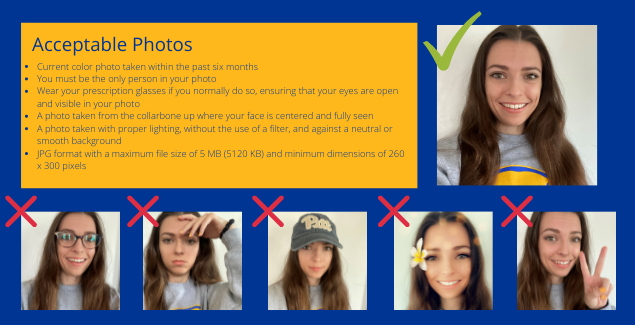
Panther Card Eligibility
Have questions about your Panther Card eligibility? We have answers! View our eligibility criteria below:
- I am a student. How do I know if I am eligible for a Panther Card?
-
Students are eligible for a Panther Card if they meet any one of the following criteria:
- If you are currently enrolled in classes at the University of Pittsburgh on the Oakland campus.
- If you are an incoming first-year student or transfer student.
- If you are a student at any Pitt regional campus and are enrolled in classes at the Oakland campus. Be advised that you must submit a one-time payment of $90 to cover associated transportation fees. You must also provide documentation of course registration to receive a Panther Card for your term.
- I am a faculty or staff member. How do I know if I am eligible for a Panther Card?
-
Faculty and staff members are eligible for a Panther Card if they meet any one of the following criteria:
- If you are currently employed by the University as a staff or faculty member with an active contract.
- If you are a visiting scholar or working on a post-doctorate degree on an active contract with the University.
- I am a faculty or staff member who is currently enrolled in classes. Will I need two Panther Cards?
-
No, faculty and staff members will not need a separate Panther Card.
- What are the benefits associated with a Panther Card?
-
Benefits of your Panther Card include, but are not limited to the following:
- Unlimited, free access to Port Authority bus transportation
- Unlimited, free access to the University's transportation system
- Access to all fitness facilities if you are a student
- Access to Bellefield and Trees fitness facilities if you are a faculty or staff member
- Library privileges
- Discounted software
- Computer lab access
- The ability to load Panther Funds
- Am I eligible for a Gold Card?
-
You are eligible for a Gold Card if you meet any one of the following criteria:
- If you are a Graduate Medical Trainee (GMT).
- If you are a chaplain.
- If you are an unpaid faculty volunteer
- What are the benefits of a Gold Card?
-
Benefits of your Gold Card include, but are not limited to the following:
- Access to Bellefield and Trees fitness facilities
- Unlimited, free access to the University's transportation system
- Library privileges
- Am I eligible for an Osher Card?
-
You are eligible for an Osher Card if you are an adult who is over the age of 50. You must have received notification of current enrollment in the noncredit Osher Lifelong Learning Program.
- What are the benefits of an Osher Card?
-
Benefits of your Gold Card include, but are not limited to the following:
- Unlimited, free access to the University's transportation system
- Library privileges
Chosen Name
The University of Pittsburgh recognizes the need or preference for students to refer to themselves by a chosen name. Students can add a chosen name other than their legal given first and/or middle name for use on campus. Review this statement from the Registrar if you are interested in using a chosen name on campus. Contact the Registrar if you have any question related to a chosen name.
View our instructions for adding your chosen name to your Panther Card:
- How to add your chosen name to your Panther Card.
-
- Login to the my.pitt.edu portal
- Search for “Manage My Account”
- Click “Contact Information”
- Click “Click here to set your Preferred Name”
- Click Yes when “Do you want to set your preferred name?” question displays (same as above)
- Add your preferred first and preferred middle (optional) names
Please remember that your ID will have your chosen name on the front and your legal name on the back. If asked to show your ID as a form of identification, both your chosen and legal name are shown.
- Is it free to add a chosen name?
-
There is no cost for your first chosen name Pitt ID. All other Panther Card reprints due to additional preferred name updates, lost/stolen IDs, will result in a $30 fee.
- How can I retrieve my Panther Card with my chosen name?
-
You will receive instructions via your Pitt email on exchanging your current Panther Card for one containing your chosen name.
Photo ID Hours
All photos must be pre-submitted. You can pick up your ID from Panther Central 24/7 or have your Panther Card mailed to you.
Lost Your Card?
Do not submit a new photo for lost or stolen cards. Lost or stolen cards should immediately be reported to Panther Central. Once reported, your card will automatically deactivate and a Customer Care Specialist will assist you in receiving a new card.
Terms & Conditions
Panther Central reserves the right to deny photo requests that do not meet our photo criteria. Ensure that you have read the information regarding proper photo submission before submitting your photo.
All communication regarding the status and retrieval instructions of your Panther Card will be sent to your Pitt email account.
If it is discovered that the photo you submitted is not you, Campus Police will be contacted. Appropriate legal action will ensue.
Submitting your photo via our online photo submission portal serves as official confirmation that you have read and understand the above terms and conditions.